The fastest way to schedule and monitor cron jobs
Cronhub helps you to easily run any command or script on schedule without managing servers, DevOps, and infrastructure.
What's included?
Everything you need to schedule and monitor your recurring jobs without writing any code. Focus on your application, and we will handle the scheduling part.
-
Job scheduling
Schedule jobs by using any time interval or cron expression.
-
Job monitoring
Set up one-click uptime and running time monitoring for your recurring jobs.
-
Instant alerts
Get instant alerts if your jobs fail or run longer than expected.
-
Team support
Invite and collaborate with your team members using a shared dashboard.
-
Metric insights
Get rich analytics on critical metrics of your jobs and monitors.
-
Access to logs
Easy access to your logs. All in one place nicely organized.
How does it work?
Job Scheduler
Do you want to automate tasks but don't want to handle all the complicated job scheduling part?
-
1. Set your schedule
We support time intervals and cron expressions.
-
2. Define the target URL
It can be a webhook or any API endpoint that runs your job function.
-
3. We handle the rest
We will send an HTTP request to your Target URL according to the schedule. It just works.
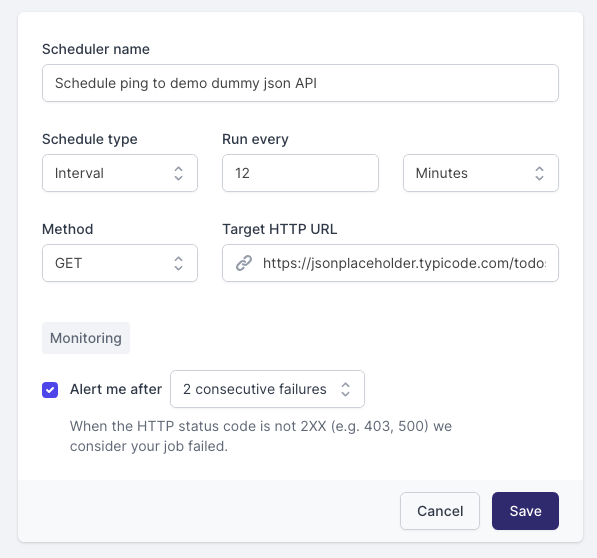
Job Monitoring
Have you lost data, money or customers because your cron jobs stopped running?
-
1. You set up your monitor
Creating and integrating a new monitor with your job is a breeze.
-
2. We continuously monitor
After your job makes the first ping we will start monitoring your job according to the schedule.
-
3. We send you alerts
If your job fails to run on schedule or runs longer than it should we will notify you. We support Email, Slack, SMS, Webhook and PagerDuty integrations.
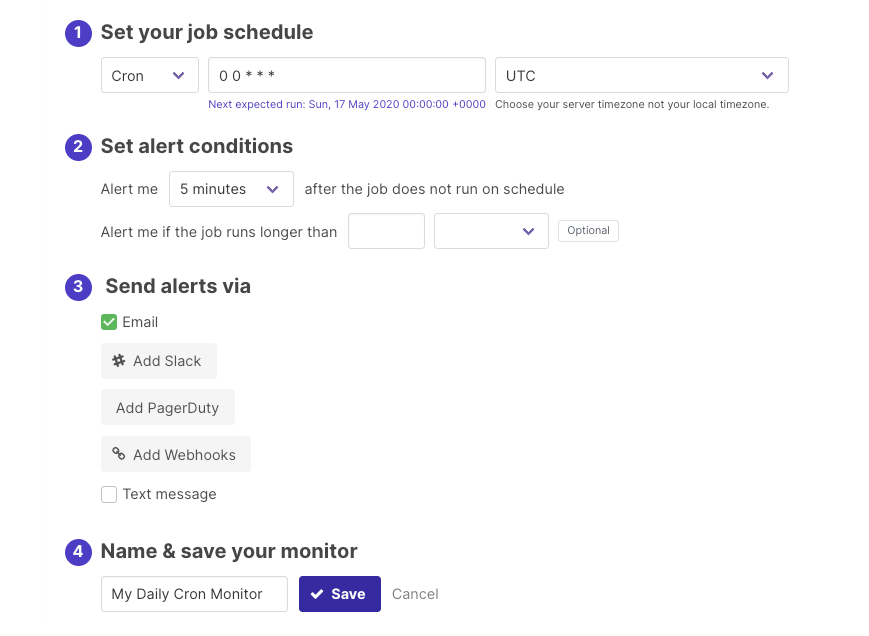
Cronhub helped me track down and fix a rare bug when it immediately notified me of a cron failure. With that real-time alert, I was able to hop on the server, fix the bug and make the world right again. Thanks Cronhub :heart:
Monitoring cron jobs is usually approached like security: by the time you realise you need it it's too late. Cronhub helped me identify failing cron jobs within the first week of setting it up. Do yourself a favour and sign up before you realise that some critical jobs are silently failing in the background!
Affordable plans for every developer.
All paid plans come with a 7-day free trial. Cancel anytime.
-
5 schedulers
-
10 monitors
-
No team members
-
Email and Slack alerts
-
SMS alerts
-
Webhook integration
-
Weekly reports
-
20 schedulers
-
50 monitors
-
5 team members
-
Email and Slack alerts
-
SMS alerts
-
Webhook integration
-
Weekly reports
-
50 schedulers
-
100 monitors
-
Unlimited team members
-
Email and Slack alerts
-
SMS alerts
-
Webhook integration
-
Weekly reports
-
Unlimited schedulers
-
Unlimited monitors
-
Unlimited team members
-
Email and Slack alerts
-
SMS alerts
-
Webhook integration
-
Weekly reports
Frequently asked questions
- How does Cronhub scheduler work?
-
With the scheduler, you specify the job schedule and target URL. We make an HTTP request to your target URL according to your schedule. The schedule can be any time interval or cron expression. Of course, you can customize HTTP requests.
- How does Cronhub monitoring work?
-
For each job, you create a monitor and get a unique URL. You use this URL to make an HTTP request from your cron job. When you make a request, Cronhub knows when your job should run next based on the monitor schedule. If your cron job doesn't run on time or runs longer than expected, we alert you.
- How reliable is Cronhub?
-
Our monitoring servers are on Digitial Ocean, and schedulers are serverless on AWS. I use Cronhub to schedule and monitor my jobs.